Making IC Encapsulation Meshing Faster & More Reliable
Encapsulation is the last stage in the manufacturing process of semiconductor components.  In this process, an integrated circuit is encapsulated with epoxy material to protect it and dissipate heat. With chip size getting smaller, the challenges of encapsulation have been more complicated, involving high-density distribution of components, wire & paddle design, and electrical performance. Poor design can lead to structural, weld line, air trap, heat dissipation and deformation issues. To control uncertain factors and risks in the actual manufacturing process, CAE should be included in the research and development stage of encapsulation, so we can evaluate the problems upstream, find the optimal designs, and reduce unnecessary costs.  The pre-processing in CAE simulation is to convert the original 2D or 3D design model into a 3D solid mesh so it can be used for numerical analysis. Generally, commercial software is used for mesh pre-processing at this stage. Users often encounter several problems in this step: (1) the software takes time to learn, and the operation is complicated; (2) the mesh preparation process is time-consuming when the model is complex, and difficult to modify when the design is changed; (3) Computation time is high for a large number of mesh elements. Fig. 1 is a case of capillary underfill. Such designs often have thousands or tens of thousands of bumps. The size of the bumps and their distribution usually result in overly dense meshes with too many elements. Combined with issues such as mesh quality and design changes, CAE modeling can be quite tricky.  To deal with the modeling with a great number of bumps, the IC Encapsulation [SC1] Wizard for Auto Hybrid mesh in Moldex3D Studio 2022 provides convenient modeling functions. Taking Fig. 2 as an example, users can quickly develop the model of a great number of bumps through a CSV file containing the node data. In addition, the Auto Hybrid Wizard provides flexibility for modifying local surface mesh. A base plane can be initially established, so that the node seeding can be adjusted on the whole and local part, as shown in Fig. 3.  The next step after node seeding is to create a mesh based on the 3D geometric model and the base plane. Enabling the manual mesh modification feature, the user can adjust the required mesh distribution and an appropriate high-quality mesh. Fig. 4 shows, through the operations mentioned above, the mesh is well distributed and partially refined.  Using the Auto Hybrid wizard to set the thickness of IC components and automatically generate the mesh of each component, we can easily create a three-dimensional solid mesh that meet the needs of reducing mesh. Taking Fig. 5 as an example, after setting a suitable overall mesh size, local refinement can also be included, so that the overall amount of mesh elements can be reduced.  As the result, comparing the mesh with different combination of size setting with the original mesh in this model, the overall element amount can be reduced by 40-70%; the required analysis time can be reduced by 50-90%, as shown in the table below.  With different mesh combinations and the original mesh compared in the table above, the melt front behavior is pretty consistent. Therefore, using the IC Auto Hybrid wizard and mesh tools in Moldex3D Studio 2022, we can not only simplify the pre-processing process by reducing the time spent on mesh preparation, but also perform reliable and efficient analysis. As a new feature for encapsulation molding in Moldex3D 2022, the IC Auto Hybrid  provides a highly automated meshing workflow, helping users to easily perform CAE pre-processing. It also provides several new semi-automatic mesh modification tools that can make local adjustments to the base plane surface mesh, making the meshing process more flexible. With these tools, pre-processing and analysis time can be greatly reduced, speeding up troubleshooting during design stage, and helping optimal solutions and cost control during the encapsulation design process. 8kg Washing Machine,Semi-automatic Laundry, Dehydrator Washing Machine Ningbo Wutongshu Electric Appliance Co., LTD , https://www.washingmachinewts.com
Â
       Cloud Tsai, Manager at Product Division of CoreTech System (Moldex3D)
Why is CAE required in encapsulation?
Challenges in CAE pre-processing
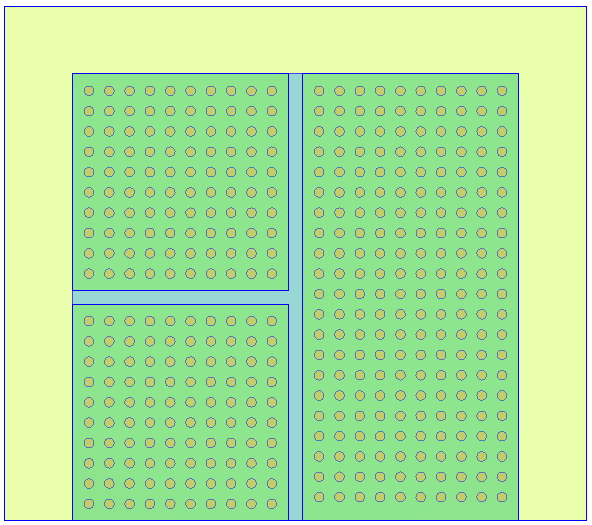
Fig. 1 A capillary underfill caseÂ
Pre-processing Solution with IC Auto Hybrid Wizard in Moldex3D Studio
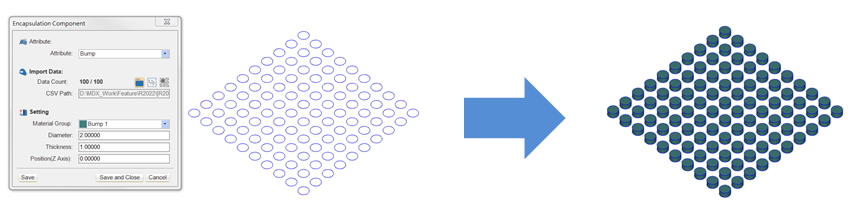
Fig. 2 users can quickly develop the model of a great number of bumps through a CSV file containing the node data.
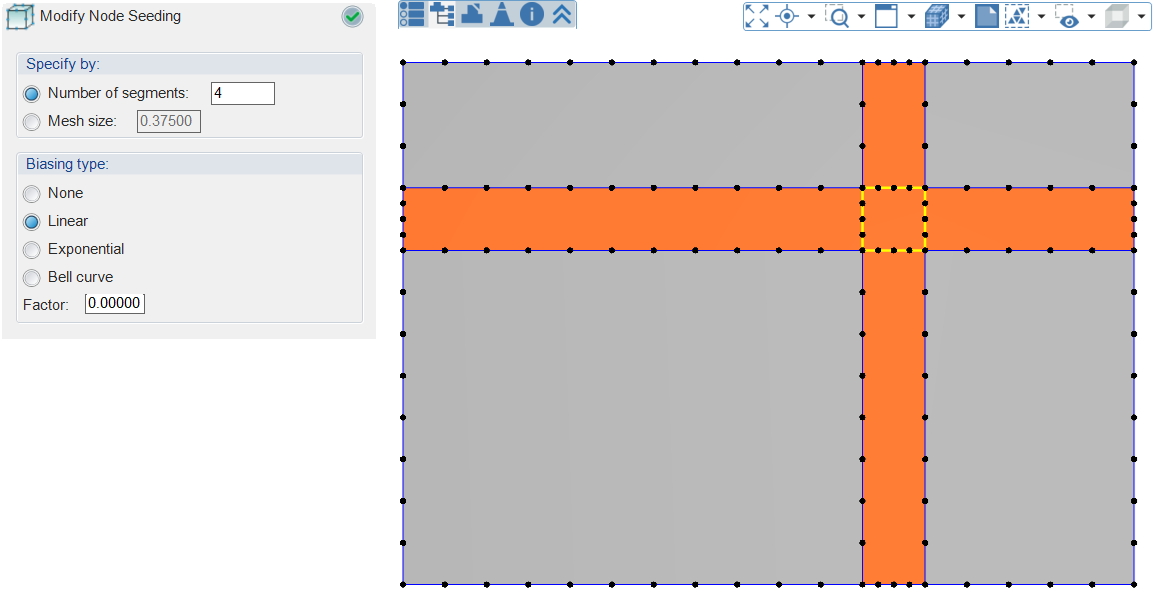
Fig. 3 The node seeding can be adjusted on the whole and local part.
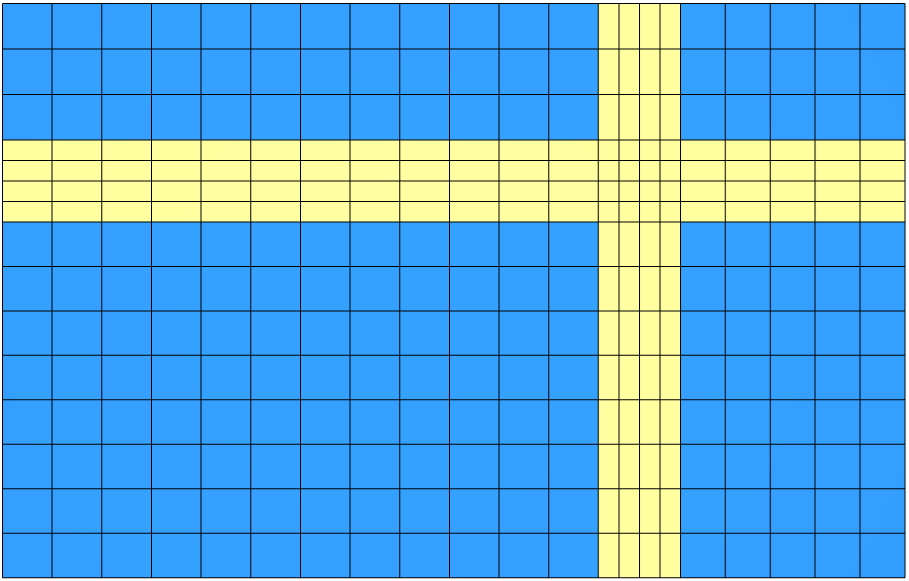
Fig. 4 A mesh that is partially refined and uniformly distributed
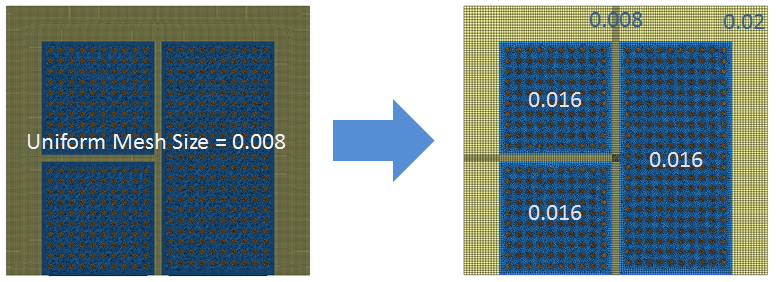
Fig. 5 After setting a suitable overall mesh size, local refinement can also be included, so that the overall amount of mesh elements can be reduced.
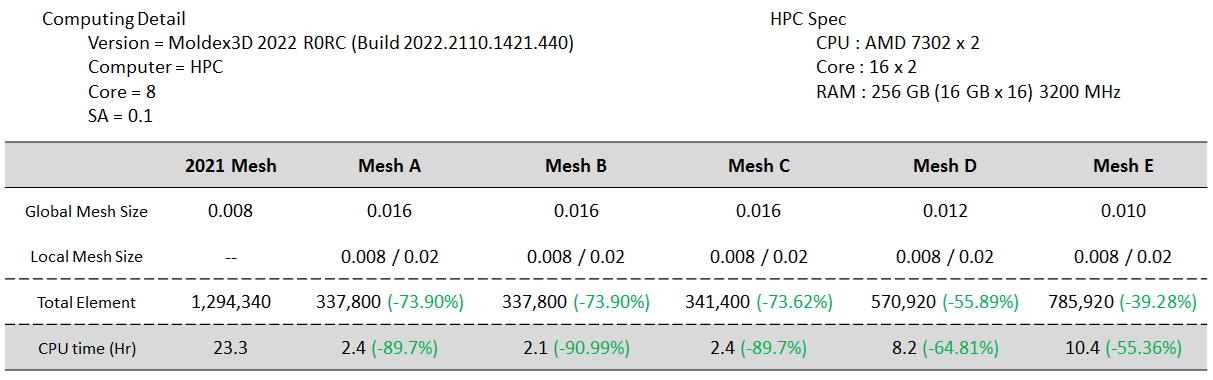
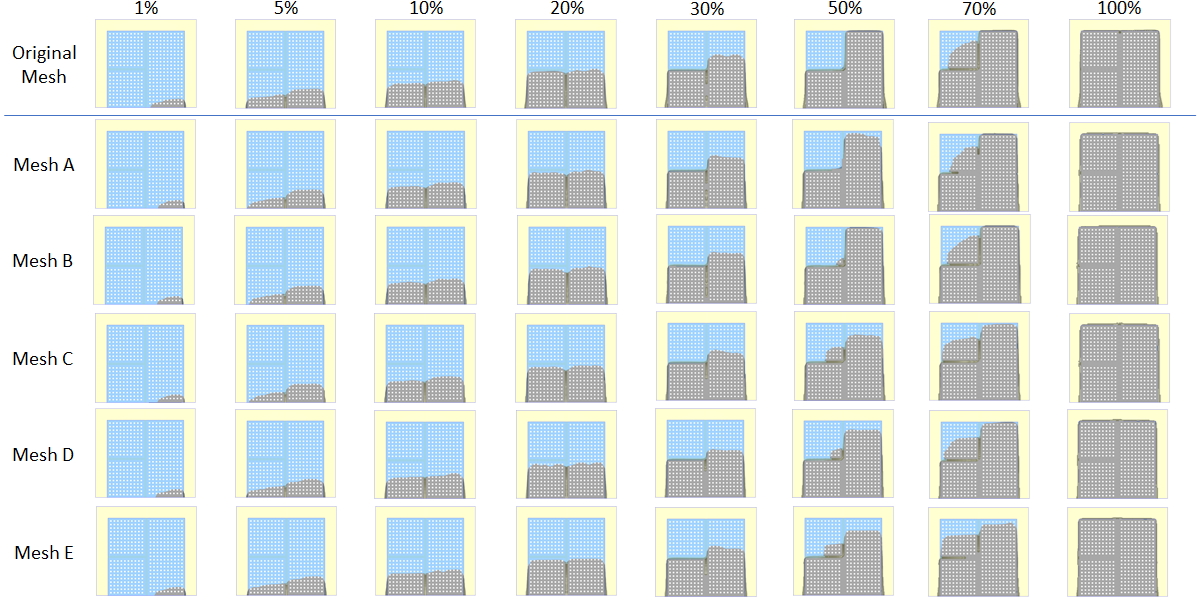
Fig. 6 IC Auto Hybrid wizard in Moldex3D Studio 2022 simplify the pre-processing process
 Conclusions
